Creativitoy connections not working
Hi I started to create a new world and it was going great until the triggers and logic connections stopped working. I can't even get my towns person to stand still. My previous connections were fine then I started to use the path creator and made connection to an actor and went wrong from there. Anyone else had this problem?


Sinistersmithy- Posts: 6
- Joined: Sat Jan 23, 2016 2:45 pm
- Main Console: Xbox One
- XBL ID:
Re: Creativitoy connections not working
What exact connections are you doing? Also the Townsperson stand still is the main one that tends to break.

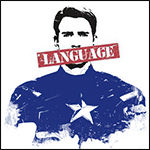
CCRunner524- Posts: 1952
- Joined: Thu Jun 19, 2014 4:23 pm
- Location: So Cal
- Main Console: PS4
- PSN ID:
- Disney ID:
Re: Creativitoy connections not working
Hi I am trying to connect a trigger area that connects to the path creator that my townsperson walks along. A camera and text creator is also connected. Maybe I just have too much going on ha. My townsperson won't walk the path I've created or stand still its so frustrating :/.


Sinistersmithy- Posts: 6
- Joined: Sat Jan 23, 2016 2:45 pm
- Main Console: Xbox One
- XBL ID:
Re: Creativitoy connections not working
Stand Still is infamous for not working very well, especially after a townsperson has walked a path.
Try another action instead, that also forces them to stand still. Try disapprove or admire maybe.
Also, every point on a path can be used as a trigger area. You can make a logic connection from a path point so that path point:object reaches point on path -> can hook up to the logic you are trying to activate.
As for the path no longer working . First thing I would check is in the path creator properties. Make sure activate (the first property) is set to On. If you use a logic connection to send a signal to the path creator:off and then save the toy box, that path creator will load turned off. When it's off, sending it any signal (like reset and play) won't do anything.
Try another action instead, that also forces them to stand still. Try disapprove or admire maybe.
Also, every point on a path can be used as a trigger area. You can make a logic connection from a path point so that path point:object reaches point on path -> can hook up to the logic you are trying to activate.
As for the path no longer working . First thing I would check is in the path creator properties. Make sure activate (the first property) is set to On. If you use a logic connection to send a signal to the path creator:off and then save the toy box, that path creator will load turned off. When it's off, sending it any signal (like reset and play) won't do anything.
My tutorials: https://www.youtube.com/channel/UCQ_up0 ... vtqSm8enhw


semerien- Posts: 623
- Joined: Mon Oct 27, 2014 11:26 pm
- Location: Canada
- Main Console: PS4
- Disney ID:
Re: Creativitoy connections not working
Ok I will try that. Thanks a lot for your help  .
.


Sinistersmithy- Posts: 6
- Joined: Sat Jan 23, 2016 2:45 pm
- Main Console: Xbox One
- XBL ID:
5 posts
• Page 1 of 1
Return to Disney Infinity questions, hints and help
Who is online
Users browsing this forum: No registered users and 15 guests
